Telegram US Group List 1943
-
Channel
 2,351 Members ()
2,351 Members () -
Group

🌈أرض جديدة🌎💕🌈
5,647 Members () -
Group

آشناییهای موفق ازدواج رویایی
308 Members () -
Group

SŁAYER丶Club | SŁR
1,004 Members () -
Group
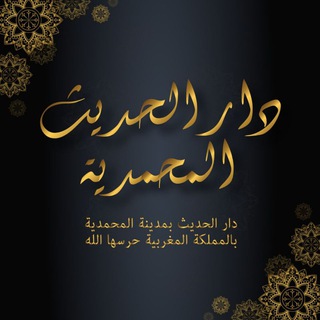
《قناة دار الحديث بالمحمدية》
533 Members () -
Group

Índice Box Séries
3,923 Members () -
Group

الحاج مهدي رسولي
2,305 Members () -
Group
-
Group

Bicara bola sepak MALAYSIA
1,640 Members () -
Group

Ezar - إزار
2,292 Members () -
Group

Дизайн в карточках
9,962 Members () -
Group

ɴɪᴍᴇ ᴛʜᴇᴍᴇs
470 Members () -
Group

Аэропорт Красноярск
6,934 Members () -
Group

𝘼𝙁𝘼𝙉𝘿𝙀𝙀𝙉𝘼 𝙃𝘼𝘾𝙆 ⛾
908 Members () -
Group
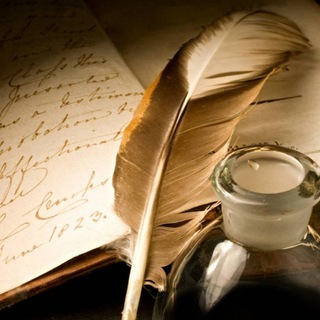
Литература | Авторы
42,230 Members () -
Group

Alfiyyah Ibnu Malik
2,544 Members () -
Group
-
Channel

ومضات الإبداع للتسويق 6️⃣
488 Members () -
Group

The Lampæ
671 Members () -
Channel

Naked Space
247,806 Members () -
Group

Турция 🇹🇷 «ShoNa textile»
564 Members () -
Group
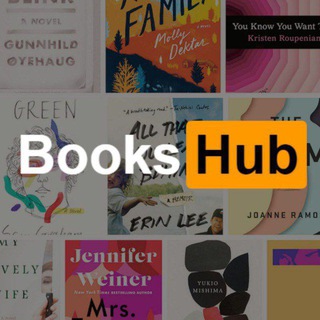
Books Hub: Ebooks & Audiobooks
166,115 Members () -
Group
-
Group

🍀 ویلا گستر ☘️
4,324 Members () -
Group
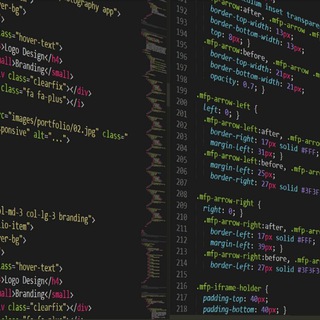
Programlama Genel Sohbet
2,554 Members () -
Channel

تلخند ( موقتا انتخاباتی )
28,248 Members () -
Channel

تطبيقات أندرويد
4,013 Members () -
Group

اسلام زیباست.
493 Members () -
Group

انجمن علمی علوم ارتباطات اجتماعی
1,384 Members () -
Group

Heart To Heart❤️
592 Members () -
Channel

🎯Target government exam 🎯
1,348 Members () -
Group

USERN KUMS Office
798 Members () -
Group
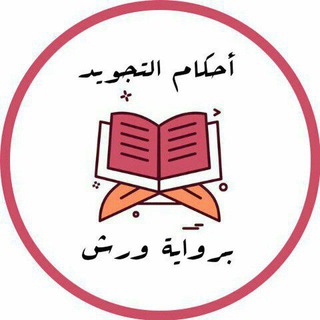
أحكام التجويد برواية ورش عن نافع
8,179 Members () -
Group
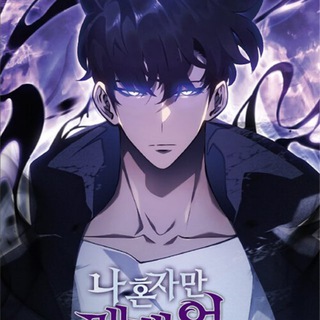
Jujutsu Kaisen English Subbed
1,441 Members () -
Group
-
Group
-
Group

/tpg/ - ThinkPad General
423 Members () -
Group
-
Group

United Memes of America
1,312 Members () -
Group

Aliexpress Marcas
3,528 Members () -
Channel

КИНО МИР
2,554 Members () -
Group

Москва | Новости | Важное
31,976 Members () -
Group

انجمن علمی دانشجویی ریاضی محض دانشگاه تربیت مدرس
308 Members () -
Channel
-
Group

𝓷𝓪𝓱𝓸𝓭𝓴𝓲 𝓼 𝓦𝓲𝓵𝓭𝓫𝓮𝓻𝓻𝓲𝓮゚♡
1,713 Members () -
Channel

𓆩ℕ . ❥︎𝙈𝙮 𝙇𝙤𝙫𝙚 🤤💋. ℕ𓆪
2,982 Members () -
Group
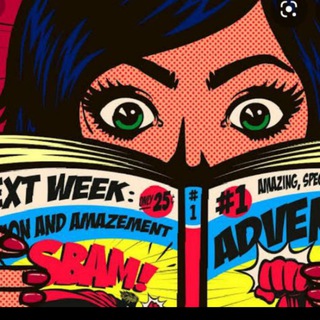
Gibiteca_online
5,088 Members () -
Group

KATALOG KASUT REVOLUSI TRADING
599 Members () -
Group
-
Group

٥ ﮼حـُزيـٰرآن ١٩٩٧ 🤍"
952 Members () -
Group

دنیای نمدفاطیما(خوی)
898 Members () -
Group
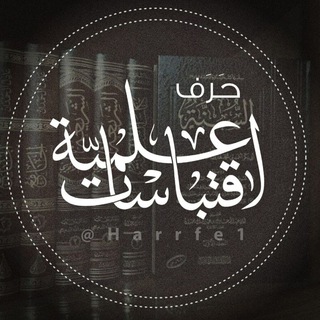
حَرْفٌ || اِقْتِبَاسَات عِلْمِيَّة
848 Members () -
Channel

Canal do Valter
362 Members () -
Group
-
Group

Redmi Y2/S2 Official {Custom ROMs}
405 Members () -
Group

سياسة ساخرة Ironic Politics
1,981 Members () -
Group

Экономика, которую мы заслужили: Москва
4,102 Members () -
Group

MENTAL DRAMA
2,350 Members () -
Channel

PANDA. MOOD. 4 VIP هاك مدفوع 👌🇪🇬🇪🇬
3,705 Members () -
Group

𝗗𝗜𝗦𝗜𝗡𝗙𝗢𝗥𝗠𝗔𝗭𝗜𝗢𝗡𝗘.𝗜𝗧 - Marcello Pamio
68,188 Members () -
Group
-
Group

°• هـوژین •°
8,558 Members () -
Group

RNDM TODAY
3,126 Members () -
Group
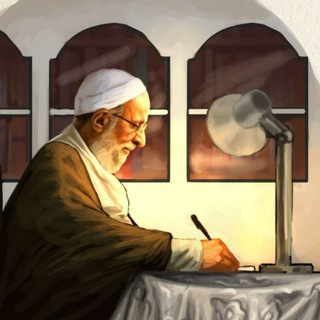
📚 مؤلفات - الشيخ محمد تقي مصباح اليزدي
3,290 Members () -
Group
-
Group

ICO Drops Report
2,161 Members () -
Group

Рецепты Распак
1,598 Members () -
Channel

Kamyar 🎤🎹🎶
745 Members () -
Group

ERWACHEN WISSEN SCHAFFEN ✅
13,114 Members () -
Channel

The Legion
1,173 Members () -
Channel

ذاكـرة ضائعـة |
1,222 Members () -
Group

﮼ستوديو،أغاني،دحوم
1,015 Members () -
Group
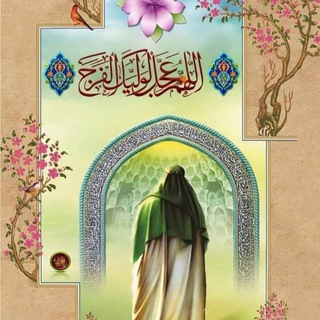
🏴تٌرآتٌيَلَ آلَآنِتٌظُآر🏴
336 Members () -
Group
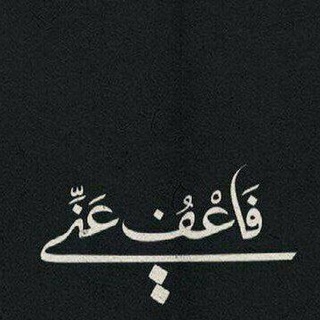
فَاعْفُ عَنّـــى.🌿)'
3,051 Members () -
Channel

Q Donald J. Trump
15,292 Members () -
Group

🃏JσƘεɾ'န™️နϯσɾε®️ḯ℘ṭṽ🃏
31,142 Members () -
Group
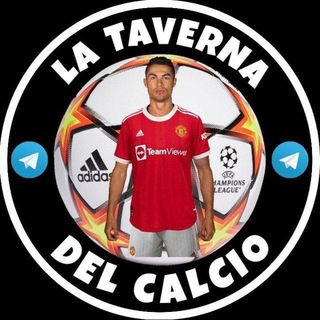
𝙇𝘼 𝙏𝘼𝙑𝙀𝙍𝙉𝘼 𝘿𝙀𝙇 𝘾𝘼𝙇𝘾𝙄𝙊 🇮🇹⚽
745 Members () -
Group
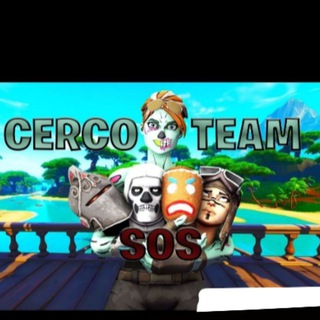
Fortnite CERCO TEAM🇮🇹
2,996 Members () -
Group

MusicSub 🌙
5,853 Members () -
Group

Xiaomi Mi 10 / Pro / Ultra Italia
564 Members () -
Channel

نیازمندی دانشجویی
33,402 Members () -
Group

FIFA a 208° Group
1,929 Members () -
Group
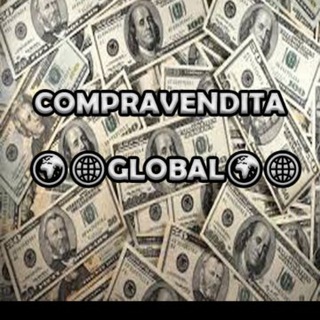
💸COMPRAVENDITA💸 |🌎🌐GLOBAL🌐🌍
823 Members () -
Channel

إِيــجَابِيــات
1,607 Members () -
Group

🇮🇹 Eɳυɱα Eʅιʂ 🇮🇹
817 Members () -
Group

🔰S3LL&SP4M_group
710 Members () -
Group

Disagiati Sociali
1,842 Members () -
Group

آشپزخونه خوشمزه، 💕
595 Members () -
Group

MURGLAR NEWS
5,769 Members () -
Group
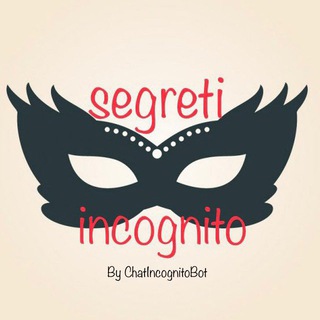
SEGRETI INCOGNITO 🔏
16,005 Members () -
Channel

@PSN_Experts
327 Members () -
Channel

Индивидуалки Москва
45,769 Members () -
Group

Calcio a 208°
1,295 Members () -
Group

GATTONI & GATTINI
395 Members () -
Channel
-
Group

𝐭𝐡𝐫𝐨𝐮𝐠𝐡 𝐝𝐢𝐬𝐭𝐚𝐧𝐜𝐞💭
437 Members () -
Channel

💬 LoL: Wild Rift™「IT News 🇮🇹」
776 Members () -
Channel
-
Group

♯چۚــمۭــﮪــۄڔٻۧــۃ➤ا̍ڷــڕئــٰٱ̍ڛۜــهہ卍
1,369 Members () -
Group

Hispachollos ®
14,782 Members ()
TG USA Telegram Group
Popular | Latest | New
Premium Faster Downloads In fact, Telegram has solved the issue with its Secret Chat feature. To edit any element’s color, tap on it and then select your desired color. Once you are done editing, tap on Save Theme and your customized theme will be saved and applied.
Edit Sent Messages Premium users get increased limits for almost everything in the app. With Premium, you can follow up to 1000 channels, create up to 20 chat folders with up to 200 chats each, add a fourth account to any Telegram app, pin 10 chats in the main list and save up to 10 favorite stickers. You can surely delete messages that you have sent, but did you know that Telegram has brought a new feature that lets you delete messages sent by other users too. That’s kind of weird, but this feature is for users who prioritize privacy over everything. To use this feature, just select the received message and tap on the “delete” button. Now, select “Also delete for X” and tap on “Delete”. The message will disappear from both ends without leaving any trace. The company has redesigned the reaction panel, making it expandable. The app will also show reactions that a user frequently uses at the top. Premium Telegram Premium users can pick reactions from an infinite selection of custom emoji. Users can attach up to 3 reactions per message. These changes to reactions are currently available in groups and 1-on-1 chats. Group admins can control whether custom reactions may be used in their groups.
Next, tap Never Share With and then select the people from whom you want to hide your profile. Take Advantage of Telegram Chat Tools One of the nagging issues I have with WhatsApp is its extremely limited text editing features. For example, if someone sends a message, you can’t select a part of text from the message. You will have to copy the whole message and then edit it out in the small text field which frankly is very annoying. However, Telegram has brought a great way to select and copy a part of a message. Tap and hold on a message to select it first and then again tap and hold to select your part of the message. That’s ingenious, right? Telegram New Theme
Learn more Just press and hold on the message you want to change and then tap the “edit” button. From there, you can modify the message and resend it. Telegram will put an “edited” label on the message to let recipients know of the update.
Warning: Undefined variable $t in /var/www/bootg/news.php on line 33
US